How to Resize Photo without Cropping in 2024
How to Resize Photo Without Cropping refers to the process of adjusting the dimensions of an image while preserving its original aspect ratio. Unlike traditional resizing methods that often involve cropping parts of the image, this technique allows for resizing without losing any important visual content.
Maintaining the aspect ratio of an image is crucial for preserving its composition and visual appeal. When images are resized without cropping, they retain their original proportions, ensuring that no important elements are cut off or distorted. This is particularly important for photographs intended for online use, where consistency in image dimensions contributes to a professional and polished appearance.
In this article, we will delve into various methods and tools that enable users to resize photos without cropping. From popular software like Adobe Photoshop and GIMP to user-friendly online platforms like Canva, we’ll explore step-by-step guides and tips for achieving optimal results. Whether you’re a professional photographer looking to resize images for a portfolio or a social media enthusiast aiming for visually appealing posts, this comprehensive guide will equip you with the knowledge and techniques needed to resize photos effectively while maintaining their integrity.
Table of Contents
Why Resize Photos Without Cropping?
Resizing photos without cropping offers several distinct benefits that make it a preferred method for many photographers and designers. Firstly, it allows for the adjustment of image dimensions while preserving the entire visual content, ensuring that no important details are lost in the process. This is particularly advantageous when working with images that contain essential elements near the edges, such as logos or text overlays.
Examples of scenarios where resizing without cropping proves invaluable include social media posts, website banners, and product photography. In these situations, maintaining the integrity of the original image composition is crucial for conveying the intended message or showcasing products effectively. By resizing without cropping, users can ensure consistency across their visual content without compromising on quality or aesthetics.
Moreover, resizing photos without cropping has a positive impact on image quality and composition. Unlike traditional resizing methods that may result in pixelation or distortion, resizing without cropping preserves the clarity and sharpness of the image. This is achieved by adjusting the dimensions while proportionally scaling the content, thus maintaining the overall visual balance and clarity.
In summary, resizing photos without cropping offers numerous advantages, including the preservation of image composition, versatility in various scenarios, and enhanced image quality. By leveraging this technique, photographers and designers can achieve professional-looking results while retaining the integrity of their visual content.
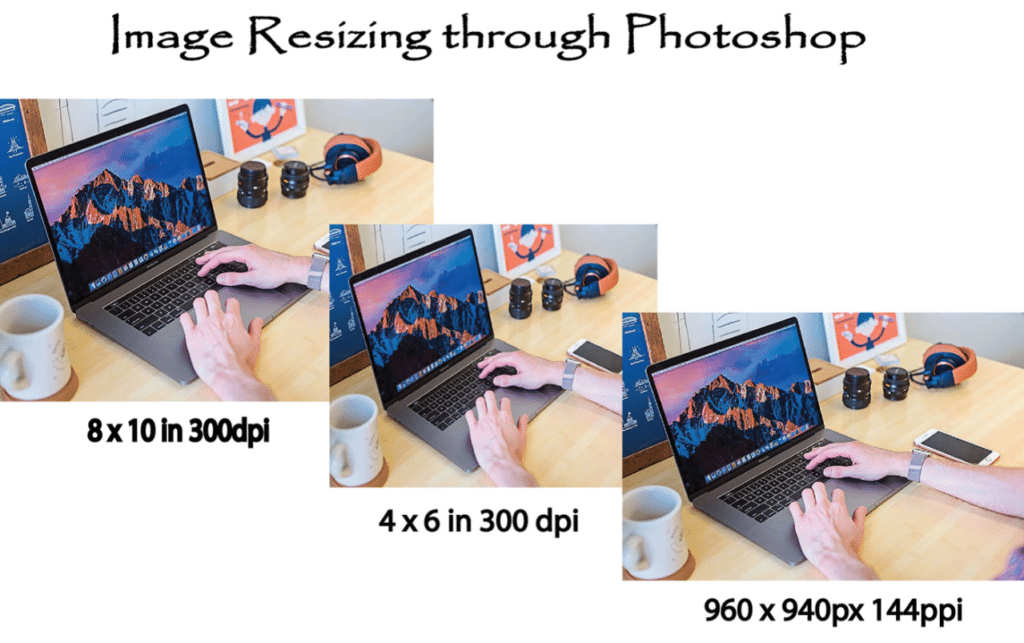
Tools and Software for Resizing Photos Without Cropping
When it comes to resizing photos without cropping, there is a range of tools and software options available to suit different preferences and skill levels. Adobe Photoshop stands out as one of the most powerful and versatile tools for image manipulation. With its comprehensive set of features, including the ability to resize images while maintaining aspect ratio, Photoshop offers unparalleled flexibility and control over the resizing process.
Another popular option is GIMP, an open-source image editing software that rivals Photoshop in functionality. GIMP provides users with a wide range of tools for resizing and editing images, making it a favorite among amateur photographers and graphic designers alike. Its user-friendly interface and extensive plugin support further enhance its appeal as a resizing tool without cropping.
For those looking for a more accessible and intuitive solution, Canva offers a user-friendly platform for resizing photos without cropping. Designed with simplicity in mind, Canva provides users with pre-designed templates and easy-to-use tools for resizing images to fit various dimensions. Whether you’re creating social media graphics or marketing materials, Canva streamlines the resizing process with its drag-and-drop interface and customizable templates.
In summary, Adobe Photoshop, GIMP, and Canva are among the top tools and software options for resizing photos without cropping. Each offers unique features and capabilities, catering to different user preferences and requirements. By exploring these options, users can find the perfect tool for their resizing needs, whether they’re professionals or beginners in the field of image editing.
How to Resize Photos Without Cropping Using Adobe Photoshop
Resizing images in Adobe Photoshop without cropping involves a straightforward process that ensures the preservation of the original aspect ratio while adjusting dimensions to fit specific requirements. To begin, open the image you wish to resize in Photoshop and navigate to the “Image” menu. From there, select the “Image Size” option, which will open a dialog box displaying the current dimensions of the image.
Next, ensure that the “Constrain Proportions” option is checked to maintain the aspect ratio of the image. This ensures that when you adjust one dimension (width or height), the other dimension automatically adjusts proportionally. Enter the desired dimensions for the width or height, and Photoshop will calculate the corresponding values to maintain the aspect ratio.
To maintain image quality during the resizing process, it’s essential to pay attention to the interpolation method used by Photoshop. When resizing images, Photoshop offers several interpolation options, including “Automatic,” “Bicubic,” and “Bilinear.” For optimal results, select the “Bicubic” interpolation method, which provides high-quality resizing while preserving image details.
In summary, resizing photos without cropping in Adobe Photoshop involves a few simple steps: open the image, adjust dimensions while maintaining aspect ratio, and select the appropriate interpolation method for preserving image quality. By following these guidelines, users can resize their photos effectively while ensuring that the integrity of the original image is maintained.
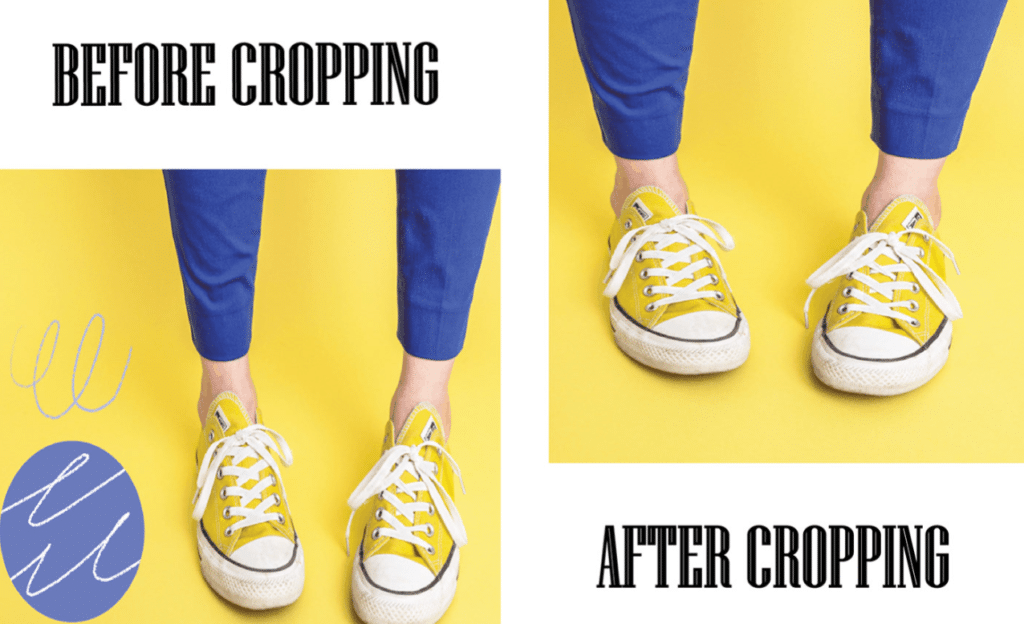
How to Resize Photos Without Cropping Using GIMP
Resizing images in GIMP without cropping follows a step-by-step process that ensures the preservation of the original aspect ratio while adjusting dimensions to meet specific requirements. Begin by opening your image in GIMP and accessing the “Image” menu. From there, select the “Scale Image” option, which will open a dialog box displaying the current dimensions of the image.
Similar to Adobe Photoshop, GIMP offers options to maintain the aspect ratio of the image during resizing. Ensure that the “Chain” icon is linked, indicating that the width and height will be adjusted proportionally. Enter the desired dimensions for either the width or height, and GIMP will automatically adjust the other dimension to preserve the aspect ratio.
While GIMP shares similarities with Adobe Photoshop in terms of resizing functionality, it also has notable differences. One key difference is the user interface and workflow, which may take some time for users accustomed to Photoshop to adapt to. However, GIMP offers a robust set of features for image editing and resizing, making it a viable alternative for users seeking free and open-source software.
One of GIMP’s standout features for resizing images without cropping is its ability to maintain aspect ratio while preserving image quality. GIMP utilizes advanced algorithms for interpolation, ensuring that resized images retain clarity and detail. By highlighting these features, users can confidently resize their photos in GIMP while maintaining the integrity of the original image.
Other Methods for Resizing Photos Without Cropping
In addition to dedicated software like Adobe Photoshop and GIMP, there are various alternative methods and techniques available for resizing photos without cropping. One popular option is utilizing online tools and websites specifically designed for image resizing. These platforms offer user-friendly interfaces and a range of features for adjusting image dimensions while preserving aspect ratio. Users can upload their images, specify desired dimensions, and download the resized versions without the need for complex software installations.
Another convenient option for resizing photos without cropping is using mobile apps designed for on-the-go editing. With the proliferation of smartphones, many apps provide robust resizing capabilities, allowing users to adjust image dimensions directly from their mobile devices. These apps often offer intuitive interfaces and essential editing tools, making them ideal for quick edits and social media posts. Whether you’re resizing images for Instagram, Facebook, or other platforms, mobile apps provide a convenient solution for achieving the desired dimensions without cropping.
These alternative methods and techniques offer flexibility and convenience for users seeking to resize photos without cropping. Whether accessing online tools or leveraging mobile apps, individuals can efficiently resize their images to meet specific requirements while preserving the integrity of the original composition. By exploring these options, users can find the most suitable method for their resizing needs, whether they’re working on a desktop or on-the-go with a mobile device.
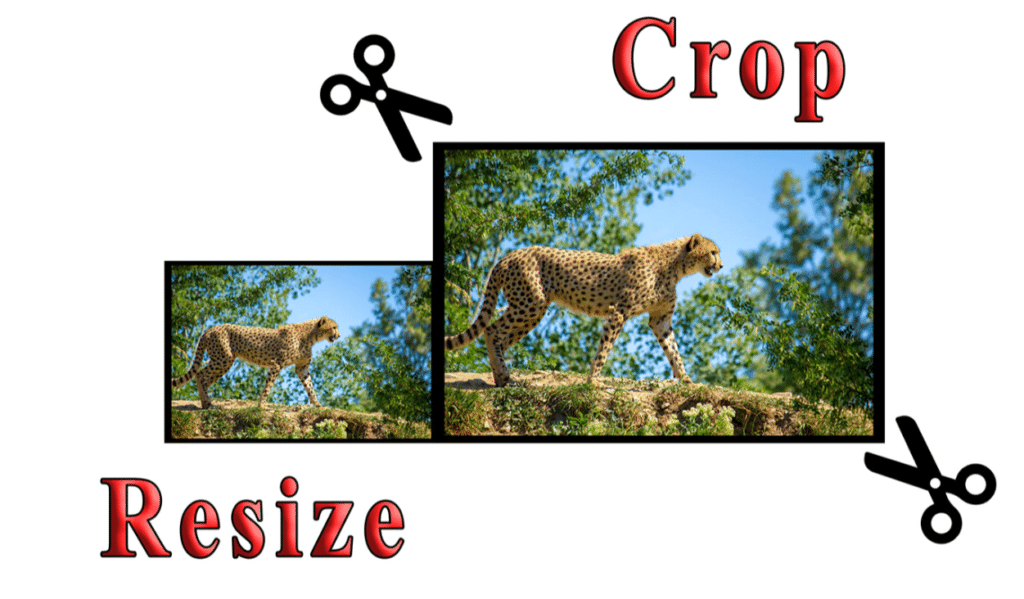
Tips for Optimal Results When Resizing Photos Without Cropping
Achieving optimal results when resizing photos without cropping requires adherence to best practices and careful consideration of various factors. To ensure desired outcomes, it’s essential to maintain image quality and resolution throughout the resizing process. Choose appropriate interpolation methods and avoid excessive resizing, which can lead to loss of detail and clarity. By prioritizing image quality, you can preserve the integrity of your photos and ensure they look their best across different platforms and devices.
Considerations for different types of images, such as portraits and landscapes, play a crucial role in resizing without cropping. Portrait-oriented images may require different resizing techniques compared to landscape-oriented ones to avoid distortion or loss of subject focus. When resizing portraits, pay attention to facial features and proportions, ensuring they remain natural and proportionate. For landscape images, focus on maintaining the balance of elements and preserving scenic details to convey the intended atmosphere effectively.
Furthermore, it’s essential to consider the intended use and viewing context of the resized images. Images destined for social media platforms may require specific dimensions and aspect ratios to fit within feed layouts and display optimally on mobile devices. Conversely, images intended for print media or high-resolution displays may necessitate higher pixel densities and finer detail preservation. By tailoring resizing parameters to suit the specific requirements of each use case, you can ensure that your resized photos effectively communicate your intended message and captivate your audience.
Conclusion
In conclusion, this article has provided a comprehensive guide on how to resize photos without cropping, catering to both beginners and experienced users alike. We began by defining the concept of resizing without cropping and highlighting its importance in maintaining the integrity of images while adjusting their dimensions. Throughout the article, we explored various methods and tools for achieving this, including Adobe Photoshop, GIMP, Canva, and online resizing platforms.
Recapping the key points discussed, we emphasized the benefits of resizing without cropping, such as preserving image composition and enhancing visual appeal. We provided step-by-step instructions for resizing photos using Adobe Photoshop and GIMP, along with tips for maintaining image quality and troubleshooting common issues. Additionally, we highlighted alternative methods, such as online tools and mobile apps, for resizing photos conveniently.
As we conclude, we encourage readers to experiment with different methods and tools discussed in this article to find the most suitable approach for their resizing needs. Whether you’re a professional photographer, graphic designer, or social media enthusiast, resizing images without cropping offers numerous benefits for various purposes. By leveraging the techniques and best practices outlined here, you can effectively resize your photos while maintaining their integrity and visual impact across different platforms and contexts.
