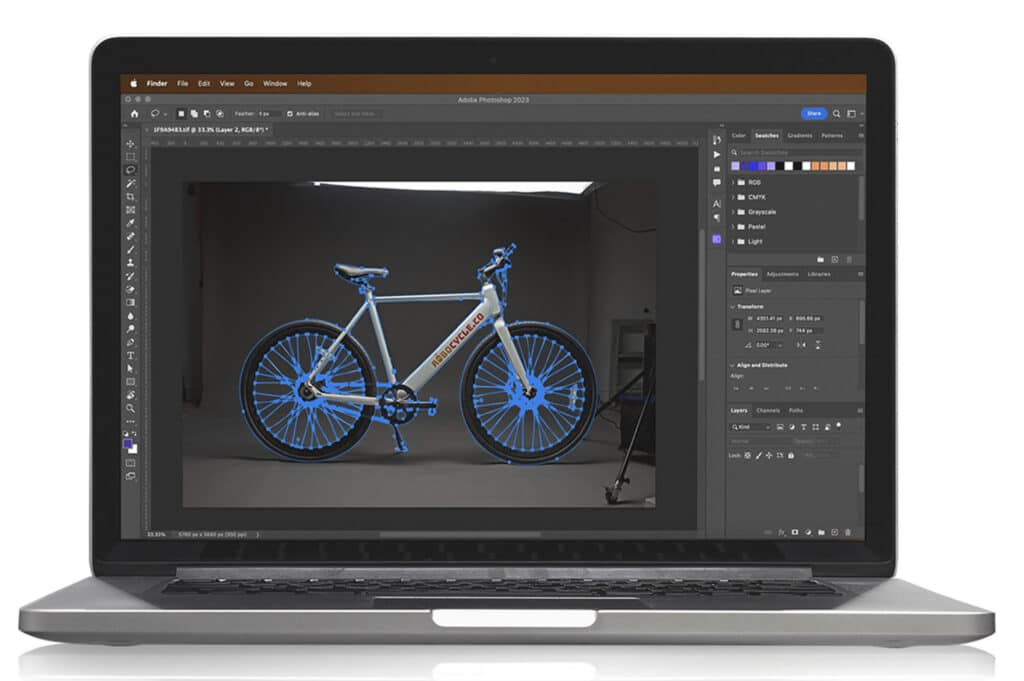Introduction
Perfectly Removing Backgrounds from Your Images Simple Step . How to learn Quickly remove backgrounds from your images with Photos Square. today’s digital landscape, the impact of visual content is immense. From e-commerce to presentations and personal projects, mastering image manipulation is essential. One such technique that carries significant weight is the removal of backgrounds from images. This can elevate an ordinary picture to a professional level, emphasis the subject more effectively, and even enhance the appeal of your e-commerce products.
How can you achieve a flawless photo background change with ease? Look no further than Photos Square. We are a dedicated service specializing in high-definition background removal from images. Our team of experts employs cutting-edge tools to eliminate BG and provide clean, sharp images tailored to your requirements.
Whether you need to change the background of an online photo or place a bulk order for your e-commerce platform, Photos Square has you covered. Stay tuned as we reveal the five straightforward steps to remove backgrounds from your images using Photos Square flawlessly.
Step 1: Perfectly Background Removal for Selecting the Ideal Photo
The journey toward impeccable background removal begins with choosing the right image. The original image’s quality and composition significantly influence the final result. Optimal background removal is achieved using high-resolution images with evident contrasts between the subject and background.
Consider these factors when selecting an image:
- Resolution: Higher-resolution images produce superior results, as they contain more detail, making it easier to differentiate between the subject and background.
- Contrast: Images with a distinct contrast between the subject and background simplify the process, preserving crucial details while removing the background.
- Complexity: The image’s intricacy also plays a role, making less complex images easier to process.
Need more certainty about your image’s suitability? Photos Square has you covered. Our expert team assists in removing backgrounds from ID photos or other images, offering guidance on image selection and working with various image types for optimal outcomes.
Our online background removal service caters to diverse image complexities, from simple single-subject images to intricate multi-subject ones. We utilize advanced techniques to isolate subjects and remove backgrounds, ensuring professional and clean results.
Remember, selecting the right image goes beyond photo quality – it’s about understanding the image’s purpose and how background removal enhances its effectiveness. The right image makes a difference, be it an ID photo, e-commerce product image, or presentation.
Rest assured; Photos Square is here to guide you through every step, guaranteeing exceptional results from our background removal services.
Step 2: Utilizing the Appropriate Tools
After selecting the ideal image, the subsequent step involves using the right tools for background removal. The tools employed extensively influence the final image’s quality, ensuring a clean, professional result while enhancing efficiency and reducing time consumption.
Photos Square uses an array of advanced tools to guarantee top-notch results. Our arsenal includes renowned software like Gimp and Photoshop, celebrated for their potent image editing capabilities. Whether we’re using Gimp or Photoshop, our experts possess the skill and experience to deliver exceptional outcomes.
Beyond software, we also utilize specialized tools such as free background eraser image editors and SVG background erasers. These instruments enable us to manage complex images with intricate details, offering features that simplify subject isolation and background removal, resulting in clean, professional photos.
Here’s a snapshot of how we employ these tools:
- Free Background Eraser Image Editor: Ideal for swiftly and efficiently removing backgrounds from clear images, this tool is handy for bulk orders requiring speed and consistency.
- Removing Background from Image Gimp: Gimp, a powerful image editing software, offers various features for background removal. We use it for complex images necessitating a more hands-on approach.
Perfectly Removing Backgrounds
: Another potent tool, Photoshop, provides advanced features that enable us to handle intricate images effortlessly.
- SVG Background Eraser: Particularly beneficial for images used in web design, this tool permits background removal and image saving in SVG format, ensuring clean and crisp results on all screen sizes.
- Remember, the right tools are only effective if wielded by skilled hands. That’s why Photos Square’s team of experts is proficient in maximizing these tools’ potential, assuring you receive outstanding results every time.
Step 3: The Process of Removing Backgrounds;
While removing backgrounds from images may appear challenging, it becomes manageable with the appropriate approach and tools. Photos Square has refined its process to deliver top-quality results consistently.
- Isolating the Subject: Our first step involves carefully separating the subject from the background, ensuring no key details are lost. Depending on the image’s complexity, we employ various techniques, including manual and automatic selection tools.
- Background Removal: We meticulously handily remove the background with isolated subjects for a precise, clean outcome. Our experts pay special attention to edges, guaranteeing they remain well-defined.
- Edge Refinement: We refine edges to create a smooth, natural appearance after background removal. This step includes eliminating any residual background pixels and smoothing jagged edges.
- New Background Addition (if needed): If the image necessitates a fresh background, we incorporate it at this stage, ensuring it complements the subject and elevates the overall picture.
- Quality Assurance: Lastly, we perform a comprehensive quality check, verifying that the image meets our high standards. This step includes scrutinizing the image at different zoom levels and making necessary adjustments.
Throughout the procedure, we utilize various tools and techniques, such as PowerPoint background removal, white removal from images, and more. We aim to deliver a premium-quality image tailored to your needs for e-commerce, presentations, or personal projects. Perfect Removing Backgrounds from Your Images Simple Step
Remember, background removal is both an art and a science, requiring keen attention to detail, a steady hand, and in-depth knowledge of image editing techniques. Photos Square combines these elements to ensure exceptional results every time.
Step 4: Final Touches and Quality Assurance
With the background removed and edges refined, it’s time to apply the finishing touches and ensure quality standards. This stage is vital for confirming that the image aligns with Photos Square’s high expectations and is ready for use in e-commerce, presentations, or personal projects.
Finishing touches encompass various adjustments to improve the image’s overall appearance. These may include color correction, brightness and contrast modifications, and detail sharpening. Such adjustments must be carefully executed to enhance the subject without creating an unnatural look.
At Photos Square, we recognize the significance of these final touches. Consequently, we employ advanced tools like iPhone or Illustrator background removal to make these enhancements. These tools provide many features enabling us to fine-tune the image flawlessly.
After final touches are applied, the image undergoes a comprehensive quality assurance process. This step examines the image at different zoom levels and on various devices to confirm its adaptability. Additionally, we compare the image against the original brief to guarantee all requirements are met.
Our rigorous quality assurance process leaves no room for error, as we understand our clients’ reliance on our delivery of high-quality images. We take this responsibility very seriously, ensuring exceptional results and swift turnaround times.
Remember, Photos Square goes beyond mere background removal – we deliver a comprehensive solution tailored to your needs and surpassing your expectations. Whether you require background removal for a single image or a batch, you can count on us for outstanding results every time.
Step 5: Making Use of Your New Image;
After obtaining your impeccably edited image with the background removed, it’s crucial to utilize it effectively. How you apply your new image can substantially influence its efficacy and the reaction it elicits from your audience.
Here are several ways to employ your new photo:
E-Commerce
- Clear, high-resolution images are vital for e-commerce success.
- Make your products more appealing and draw in additional customers by using your new image to highlight your product in the best possible way.
Presentations
- A skillfully edited image can make your presentations more captivating and polished.
- Utilize your new image to enrich your presentations and leave a lasting impression.
Social Media
- Social media platforms rely heavily on visuals.
- An eye-catching image can garner attention and foster greater engagement.
- Boost your social media presence with your new image.
Marketing Materials
- Enhance the effectiveness of your marketing materials, such as brochures, posters, or online ads, with a high-quality image.
At Photos Square, we recognize the significance of using images effectively. As a result, we assist you in removing the background at HD quality and guide how to use your new image effectively. Our specialists can advise you on the most effective methods for utilizing images in diverse contexts, helping you fully harness the power of your newly edited image.
Keep in mind that a well-edited image’s value lies in its application. Therefore, don’t just modify the photo’s background online; use it effectively to improve visual communication and leave a strong impression.
Photos Square is dedicated to helping you optimize your images. From background removal to advice on image usage, we’re here to support you throughout the process.
Conclusion;
In today’s digital landscape, images are essential for effective communication. A professionally edited image can remarkably impact e-commerce, presentations, or personal endeavors. When it comes to background removal, Photos Square is your trusted partner. Perfectly Backgrounds Removing from Your Images Simple Step
We’ve guided you through the five straightforward steps to remove backgrounds from your images using Photos Square seamlessly. We have you covered, from selecting the ideal image and employing the right tools to executing background removal, applying final touches, and leveraging your new image efficiently.
Photos Square offers more than just a service – you receive a commitment to excellence, prompt delivery, and, most importantly, affordability. Our objective is to assist you in altering your photo’s background online while providing top-notch results tailored to your requirements.
Don’t hesitate to try Photos Square today and discover the difference that a professional background removal service can offer. Together, let’s elevate your images to new heights.