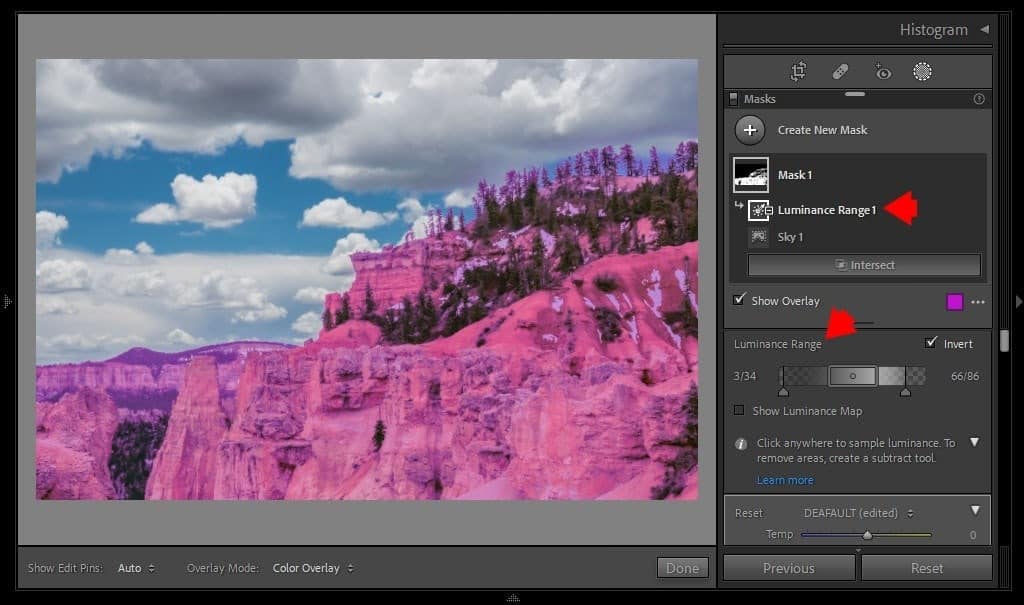Why is Image Masking Services Essential in Graphic Design?
Mastering Advanced Image Masking, In the dynamic realm of graphic design, where creativity knows no bounds, image masking emerges as a powerful technique, playing a pivotal role in enhancing visual aesthetics and manipulating images with precision. This comprehensive guide aims to shed light on the significance of image masking in graphic design, unraveling its various types, applications, and the indispensable role it plays in crafting visually captivating designs.
Understanding Image Masking
Image masking is a sophisticated graphic design technique used to isolate and manipulate specific portions of an image. This creates a mask, essentially a grayscale image, where each pixel corresponds to the transparency of the original image. This allows designers to selectively hide or reveal parts of an image, offering unparalleled control over intricate details such as hair, fur, and complex edges.
Types of Image Masking
- Layer Masking: This type of masking involves using a layer to hide or reveal portions of an image. This comes in handy for non-destructive editing, letting designers tweak things without altering the original image
- Clipping Mask: Involving the use of a shape or object to define the visibility of underlying layers, clipping masks are instrumental in creating visually appealing designs, especially when dealing with complex shapes and intricate details.
- Alpha Channel Masking: Alpha channels store information about the transparency of an image, enabling designers to create masks based on these channels. This method is ideal for intricate subjects like hair or translucent objects.
- Color Masking: This technique involves creating masks based on specific colors in an image. It allows designers to manipulate and enhance specific color ranges, providing a versatile tool for creative expression.
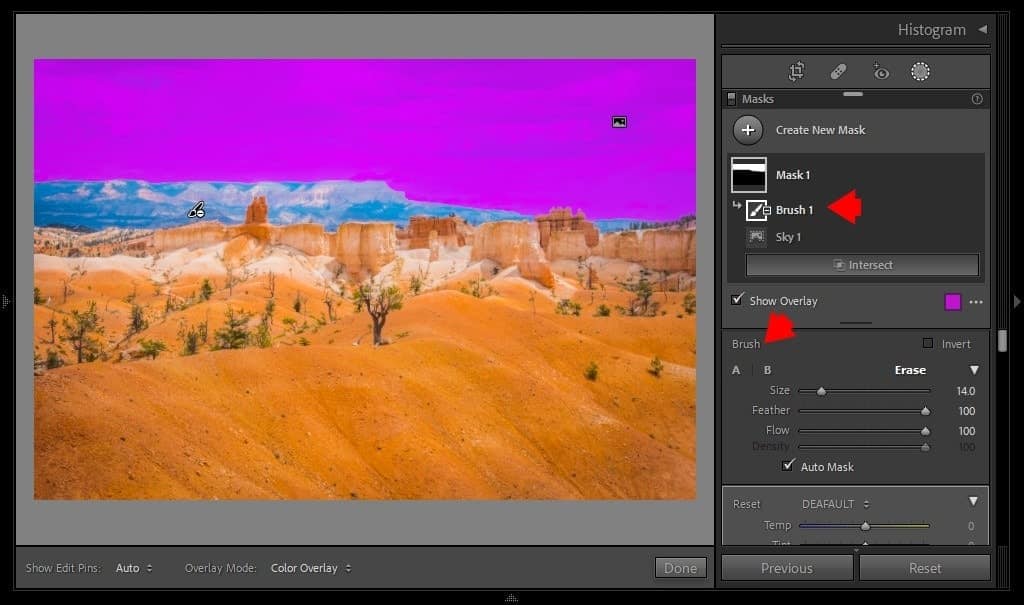
The Indispensable Role of Image Masking in Graphic Design
Precision in Editing
Image masking empowers graphic designers with unparalleled precision in editing. Unlike traditional methods that may result in harsh edges or loss of detail, masking allows for meticulous adjustments, especially in areas with fine details like hair, feathers, or intricate patterns.
Seamless Background Removal
One of the primary applications of image masking is in the removal of backgrounds. Whether it’s isolating a product for an e-commerce platform or creating visually stunning collages, image masking ensures a seamless extraction of subjects from their backgrounds, enhancing the overall visual appeal.
Enhanced Creativity in Design
With image masking, designers can push the boundaries of creativity. The ability to selectively reveal or hide portions of an image opens up a world of possibilities. From surreal photo manipulations to artistic compositions, image masking serves as a versatile tool for designers to bring their creative visions to life.
Natural Rendering of Translucent Elements
Certain elements in an image, such as smoke, glass, or water droplets, possess translucency. Image masking allows designers to capture the natural appearance of these elements, maintaining their transparency and creating a more realistic and visually compelling composition.
- Non-Destructive Editing
In the fast-paced world of graphic design, flexibility is key. Image masking facilitates non-destructive editing, enabling designers to make changes without altering the original image. This not just makes editing easier but also gives you room to experiment and explore creatively.
Complex Layer Compositions
For projects requiring intricate layer compositions, such as digital illustrations or complex advertisements, image masking proves invaluable.
Designers can effortlessly blend various elements while retaining precise control over each element’s visibility, creating a balanced and visually pleasing composition.
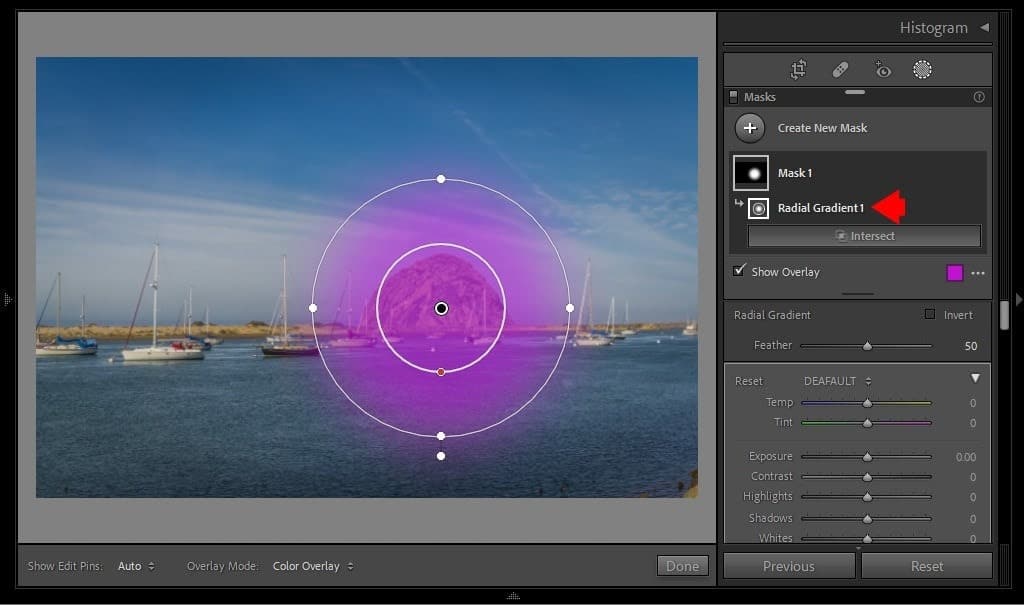
Applications of Image Masking in Various Industries
E-Commerce
In the e-commerce landscape, where product images significantly impact consumer decisions, image masking is extensively used for background removal. This ensures that product photos are presented in a clear and professional manner, enhancing the overall shopping experience.
Fashion and Beauty
Image masking plays a crucial role in the fashion and beauty industry, where detailed and precise editing is essential. From refining the edges of intricate accessories to creating flawless hair silhouettes, image masking contributes to the creation of stunning visual content.
Advertising and Marketing
In the competitive world of advertising, where visual appeal is paramount, image masking allows designers to craft compelling and eye-catching advertisements. Whether it’s highlighting a product’s features or creating surreal visual effects, image masking adds a layer of sophistication to marketing materials.
Photography
Photographers often leverage image masking to enhance the quality of their images. Whether it’s refining the details of a portrait or seamlessly merging multiple exposures, image masking provides photographers with a powerful tool for post-processing.
Film and Entertainment
In the realm of film and entertainment, image masking is employed for special effects, compositing scenes, and creating visually captivating movie posters. It enables the seamless integration of CGI elements with live-action footage, contributing to the overall cinematic experience.
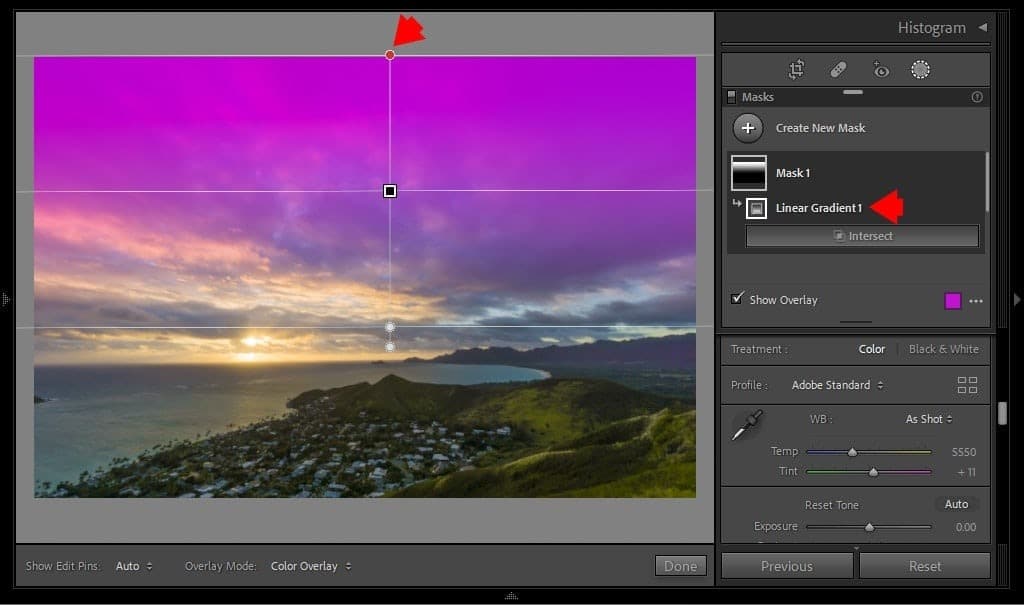
In the realm of film and entertainment, image masking is employed for special effects, compositing scenes, and creating visually captivating movie posters. It enables the seamless integration of CGI elements with live-action footage, contributing to the overall cinematic experience.
SEO-Friendly Tips for Incorporating Image Masking Techniques
- Optimize Alt Text:When using images with masking on your website, optimize the alt text to describe the content accurately.
This not just makes your page more accessible but also offers search engines useful details about the visual components on your site.
- File Naming:Ensure that your image files have descriptive names. Instead of generic filenames, use keywords that relate to the content and purpose of the image. This contributes to better SEO rankings and helps search engines understand the context of the images.
- Image Compression:Optimize image file sizes without compromising quality. Compressed images improve website loading times, a factor that search engines consider when ranking pages. Use efficient compression tools to strike the right balance between image quality and file size.
- Mobile Responsiveness:With the increasing use of mobile devices, it’s crucial to ensure that your website is mobile-friendly. Images with masking should adapt seamlessly to different screen sizes, providing a positive user experience and improving SEO rankings.
- Schema Markup for Images:Implement schema markup for your images to provide additional information to search engines. This may include details about the image, such as subject, location or any other relevant metadata. Schema markup enhances the visibility of your images in search engine results.
- Social Media Optimization:Share your visually appealing, masked images on social media platforms. Use relevant hashtags and captions to increase engagement. Social signals, such as likes and shares, contribute to a positive SEO impact.
Advanced Image Masking Techniques for Graphic Design Mastery
Let’s dig into the intricacies of image masking in graphic design, uncovering advanced techniques to take your skills to the next level, While the basics provide a solid foundation, mastering advanced image masking methods unlocks a world of possibilities, allowing you to tackle even the most complex design challenges with finesse.
1. Refine Edge Masking
Refining the edges of a masked area is a critical skill for achieving professional-looking results. Instead of relying solely on the default masking tools, explore options like the Refine Edge tool in Adobe Photoshop. This tool intelligently detects and adjusts the edges of intricate details, such as hair or fur, producing a more polished and natural outcome.
2. Vector Masking for Scalability
Vector masking offers a level of scalability that raster-based masks may lack. By using vector shapes as masks, you can ensure that your designs maintain crisp edges regardless of the size. This is particularly advantageous for logo design, where scalability is crucial for maintaining visual integrity across various platforms and media.
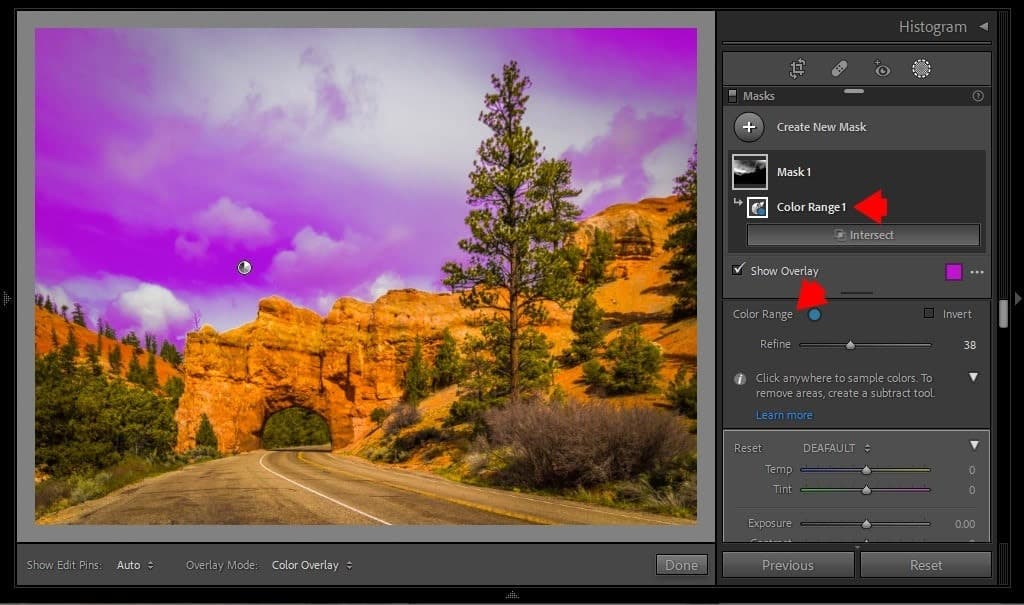
3. Combining Multiple Masking Techniques
True mastery of image masking lies in the ability to blend different masking techniques seamlessly. Experiment with combining layer masks, alpha channel masks, and clipping masks in a single design. It lets you create intricate visual effects and compositions, providing unmatched control over every detail of the image.
4. Channel Masking for Selective Adjustment
Channel masking involves creating masks based on specific color channels in an image. This advanced technique is especially useful when working with images dominated by single colors. By isolating and adjusting individual channels, you can enhance or modify specific aspects of an image without affecting the overall color balance.
5. 3D Masking for Dimensional Effects
Incorporating 3D masking techniques adds a layer of depth and realism to your designs. This is especially valuable for product visualization or creating immersive scenes. Utilize tools like displacement maps to simulate three-dimensional effects, giving your designs a tactile and lifelike quality.
6. Automated Masking with AI Tools
As technology advances, AI-powered tools are becoming increasingly prevalent in the graphic design landscape. Explore the use of AI-driven masking tools that can automatically detect and create masks based on image content. While these tools may not replace the nuanced touch of a skilled designer, they can significantly speed up workflows and provide a starting point for complex masking projects.
Overcoming Common Challenges in Image Masking
1. Dealing with Fine Hair and Fur Details
Achieving realistic results when masking fine hair or fur can be challenging. To overcome this, use a combination of manual masking techniques and specialized tools like the “Select and Mask” feature in Adobe Photoshop. Additionally, consider employing custom brushes with varying levels of transparency to simulate the delicate nature of hair strands.
2. Handling Translucent Objects
Translucent objects, such as glass or water, pose unique challenges in masking. To capture the natural translucency, create masks based on alpha channels or utilize specialized blending modes. Experiment with adjusting the opacity of masked areas to strike the right balance between transparency and visibility.

3. Optimizing Masking for Different Backgrounds
When working with images that will be placed on diverse backgrounds, optimize your masking techniques accordingly. Pay attention to the contrast between the subject and background to ensure a clean extraction. Utilize tools like the “Refine Edge” or “Select Subject” features to streamline the process, adapting your approach based on the characteristics of the background.
4. Maintaining Consistency in Complex Compositions
In projects with intricate layer compositions, maintaining consistency across multiple elements is crucial. Establish a systematic approach to masking, ensuring that each layer is seamlessly integrated into the overall design. Regularly reassess the composition to identify and address any inconsistencies that may arise during the design process.
Staying Updated with Evolving Design Trends
The field of graphic design is in a constant state of evolution, with new trends and technologies continually shaping the industry. To be a top-notch designer, it’s crucial to keep abreast of the latest design trends and seamlessly integrate them into your skill repertoire. Here are some design trends that are currently influencing the use of image masking:
1. Abstract Realism
The fusion of abstract elements with realistic imagery is gaining popularity. Image masking enables designers to seamlessly integrate surreal or abstract elements into real-world scenes, crafting visually stunning compositions that engage audiences.
2. Texturized Effects
Adding textures to designs can enhance their visual appeal. Experiment with image masking to incorporate intricate textures into specific areas of your designs, creating a tactile and immersive experience.

3. Minimalism with Maximal Impact
The minimalist design trend continues to thrive, emphasizing simplicity and clarity. Image masking enables designers to eliminate distractions and focus on essential elements, contributing to the clean and impactful aesthetic of minimalist designs.
4. Immersive Storytelling
Incorporating image masking techniques into storytelling designs can elevate the narrative. Create visual sequences where masked elements gradually reveal or conceal, adding a layer of suspense and engagement to your designs.
Conclusion:
As you embark on your journey to master image masking in graphic design, remember that it is a skill that evolves with practice and exploration.
Feel free to dive into various methods and stretch your creative limits. The ability to wield advanced image masking methods not only sets you apart as a designer but also opens doors to a realm of design possibilities limited only by your imagination.
Stay curious, stay inspired, and let image masking be the brush with which you paint captivating and visually stunning narratives in the ever-evolving canvas of graphic design. Whether you’re refining a product photo for an e-commerce site or creating a surreal masterpiece, image masking is your passport to a world where precision meets creativity in perfect harmony.